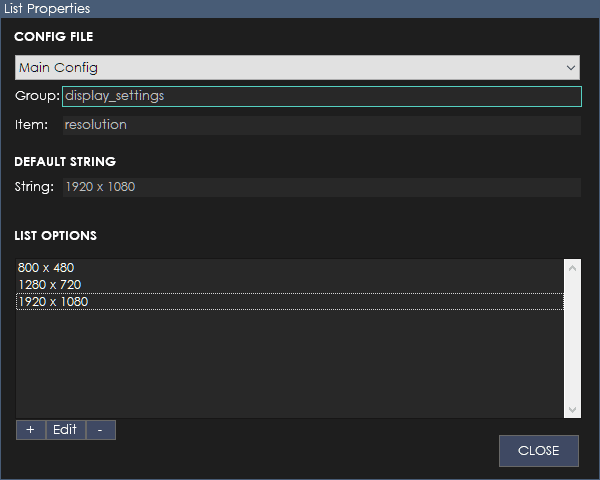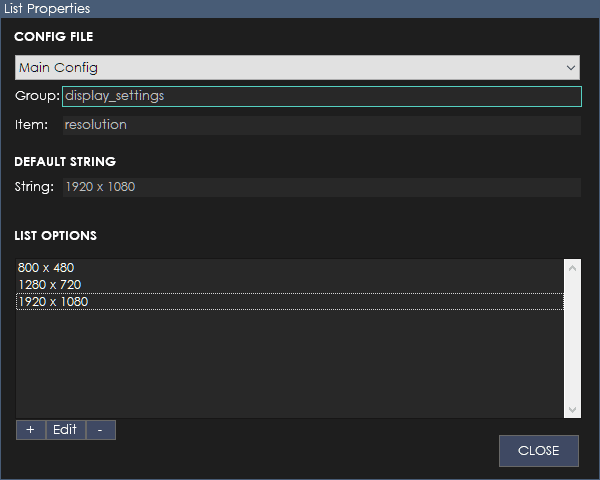You can display a list inside your dialog. When the user clicks the list, it will present a list of options for them to choose from.
Config File
Specifies the config file associated with this setting.
Group
The INI group associated with this setting.
Item
The INI item associated with this setting.
Default String
The default string to display for this object. This will also be used as the default value if nothing is specified.
Modifying Options
You can add, remove and edit the list options by selecting them and clicking the respective +, edit or – button below.