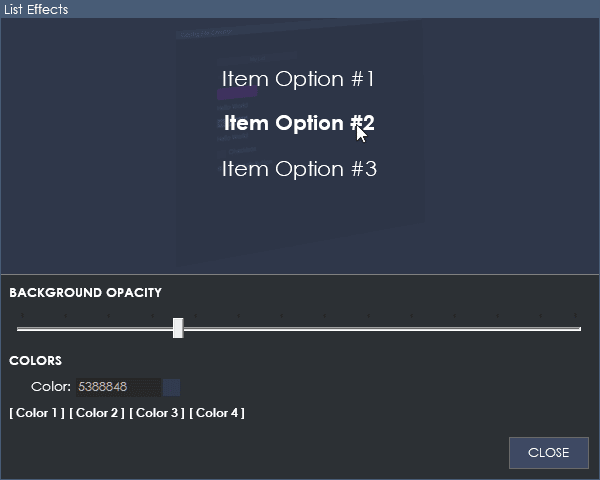
The list options can be found via the menu (View > List Options). The list options are global, changes you make here will reflect all lists inside your configuration application. You will see a real-time preview of what the list will look like. You can customize certain aspects from the list below.
Background Opacity
This allows you to change the transparency level of the background of the list feature. From 0 to 128. 0 being transparent, 128 being opaque.
Colors
You can modify the background color here. You can choose from the color palette by clicking on the color block or you can select one of your global colors.







