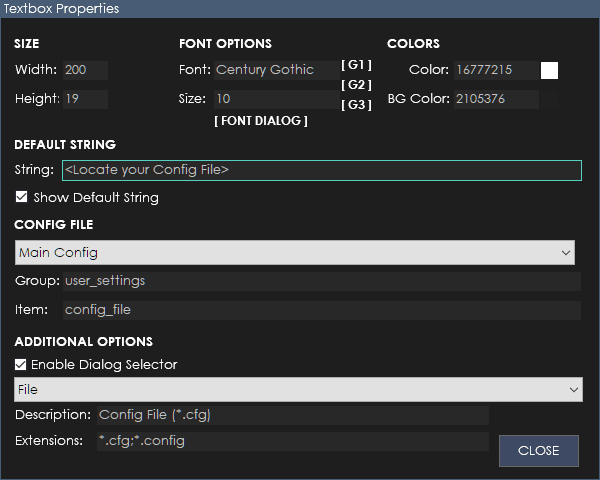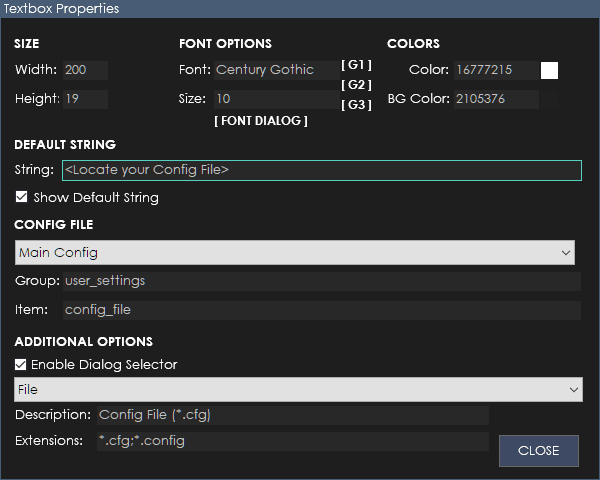You can insert a
textbox into your dialog. This will enable your user to input text (or numbers) and it will save to the INI.
Size
Width
The custom width for the
textbox object.
Height
The custom height for the textbox object.
Default String
The default string to display if the box is empty or the value from the INI file is empty.
Config File
The config file associated with this textbox setting.
Group
The INI group associated with this textbox setting.
Item
The INI item associated with this textbox setting.
Additional Options
Enable Dialog Selector
This enables the dialog selector option for this textbox field.
– File
This enables a file selector dialog to appear where the user can select a file from the parameters you specify below.
– Description
Put the description of the files the user can select here – ie: Text Files (*.txt;*.doc)
– Extensions
Specify the extensions of the files the user is allowed to select using ; as the separator – ie: *.txt;*.doc
– Directory
This enables a directory selector for the user to choose a directory on their computer via a dialog. Whether you choose file or directory, it will be saved to the specified group/item above.