The Object Tool Panel
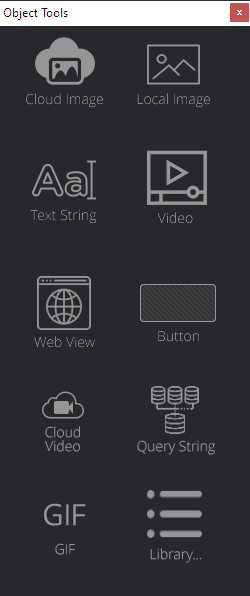
The Object Tool Panel in Game Launcher Creator V2 is a palette of objects that you can insert directly into your Game Launcher.
As soon as you select an object, it will load it in to the editor, creating a new object. From there you can move, resize and edit the object.
Library
You can now insert objects from a pre-designed library by selecting the library button. You can even add your own to the library to save importing them in the future.







