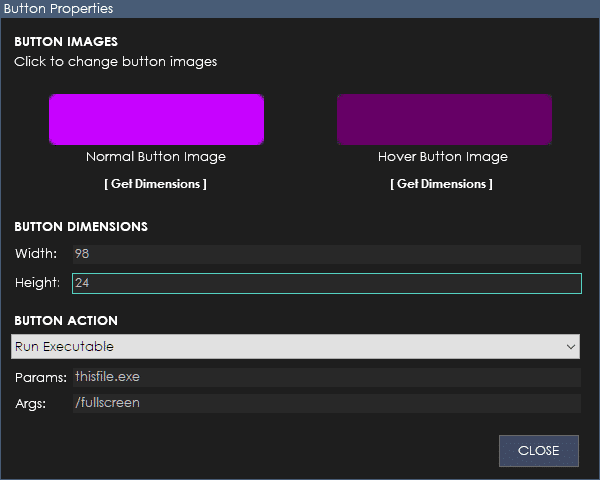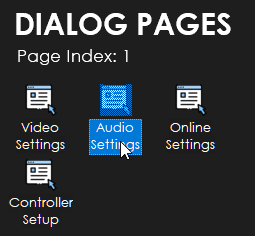You can insert custom
image buttons into your dialog using the button object.
Button Images
Click on the respective button images to locate your custom button images on your computer. Images supported are BMP, PNG, JPG,
GIF.
Get Dimensions
These buttons will retrieve the actual dimensions from the file to use.
Width
Specify a custom width of the button
Height
Specify a custom height of the button
Button Action
– Nothing
Does nothing
– Run Executable
Runs the specified local executable (use local filename (ie: thisfile.exe) or (data\thisfile.exe).
– Args
Run the specified executable with these arguments
– Change Page
Changes the page inside the dialog. You just specify the page index (number) in the Params box. To get a page’s index, simply select the page in the pages dialog and the page index will be displayed above…