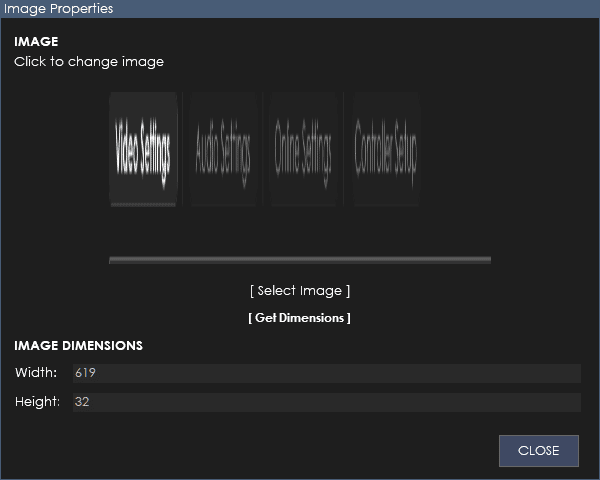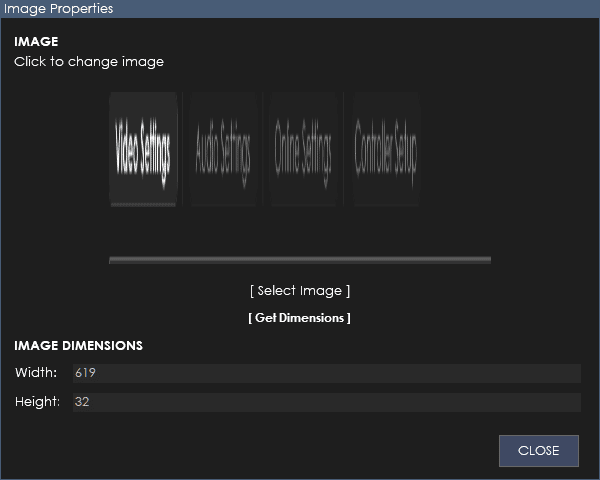You can display an
image inside your dialog with custom size and position.
Images
Inside the properties dialog for an image, you can select an image by clicking on the imagebox or [select image] button. Images supported are BMP, PNG, JPG,
GIF.
Get Dimensions
Click this button to get the original size dimension of the image from the file.
Width
A custom width for the image
Height
A custom height for the image