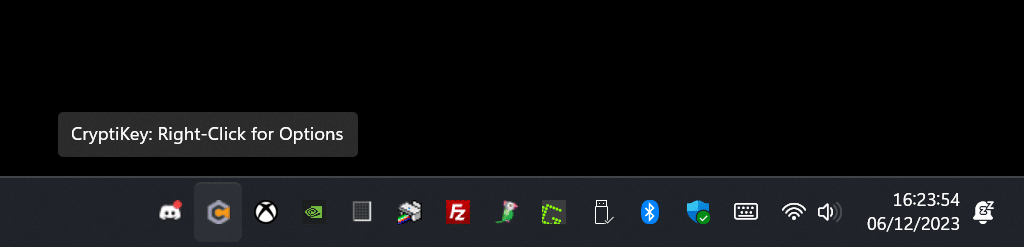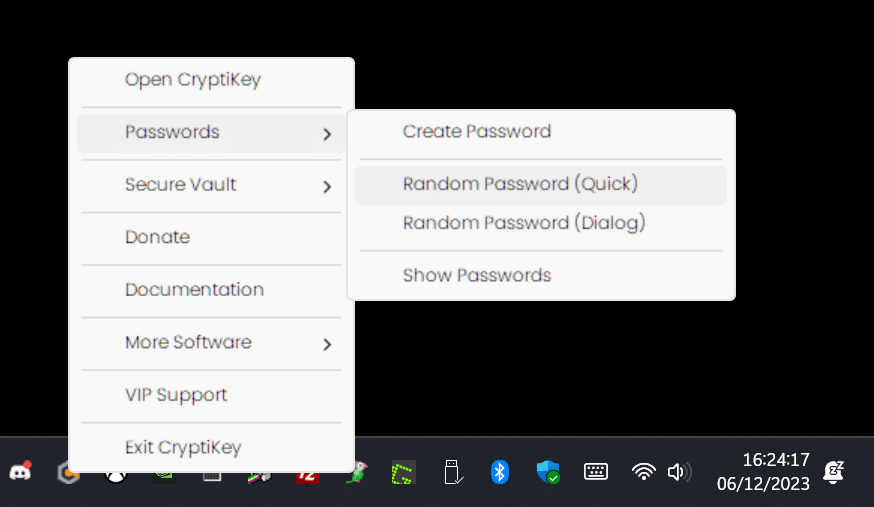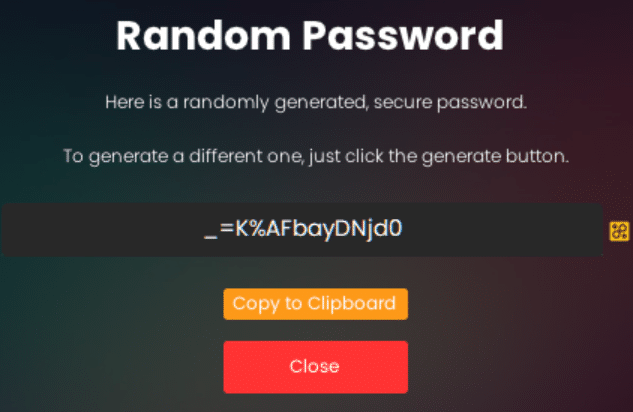Throughout the CryptiKey desktop application you will see a little yellow button that looks like this
This button allows you to generate a strong, unique and secure password direct from our servers (using SSL). You will find them scattered around where password generation is usually required. You are completely free to create your own passwords, this is just an optional help button to generate you a random, secure password if you need one.
Random Password (Quick)
To quickly generate a random password and paste it to your clipboard, simply right-click the CryptiKey icon in the system tray
Then in the popup menu, select Passwords > Random Password (Quick)
A strong, secure and random password will be generated and instantly copied to your clipboard allowing you to paste this secure password anywhere you need to.
Random Password (Dialog)
To generate a random password from a dialog, simply right-click the CryptiKey icon in the system tray and select Passwords > Random Password (Dialog).
A new dialog will appear allowing you to generate a new, strong and secure password. Once it is generated, you can copy it to the clipboard and paste it anywhere you need to.