Minecraft Plugin Tutorial
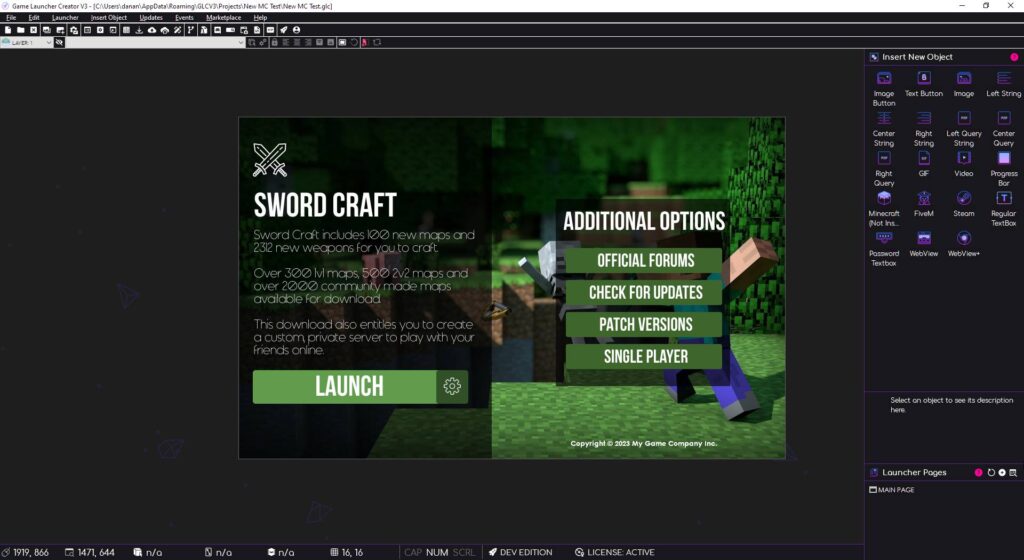
In this written tutorial for Minecraft, we will show you how you can get up and running quickly with building and designing your own Minecraft Custom Launcher using GLCV3 and the Minecraft plugin. You must own the Game Launcher Creator V3 software and the standard Minecraft Plugin. The plugin must be installed with a valid […]
Built-in Update System
The built-in update system is available across all Editions of GLCV3. It is a very simple system that will download an installer at the URL you specify then run it. It can be triggered by the versioning checks. Update URL You must specify the absolute, full URL to the downloadable executable file (installer) on your […]
AOPS2 – Patch Settings
The AOPS2 Patch settings dialog allows you to configure your patching system inside the launcher. Some options may not be available for all Editions. General Settings Window Title Specify the Window Title to display for the patcher. Window Size Specify the size of the patch window in pixels (Width x Height). Silent Patch (Developer Only) […]
Global Events
Global Events are events that can be triggered inside your game launcher. When an event is triggered, you have the option to specify an action or series of actions to run instantly. You can find most of the Global Events by clicking the Global Events icon in the top toolbar of the editor window. You […]
Build Launcher
The Build Launcher dialog allows you to select some additional options before compiling your final executable launcher. The space at the top is the status window which will show you updates on the build process. When building is complete (or fails), additional buttons will appear allowing you to view the Build Log file, useful for […]
Launcher Versioning
GLCV3 has a versioning system built-in, allowing you to configure how versioning is done for your game or application. Check at Start Toggle this setting to ON to automatically check for the versioning at the start of the launcher. This will check the version information before the launcher starts and you can then decide what […]
The Page Properties
The Page Properties dialog allows you to customize the settings for that particular page. Page Name You can specify the friendly name of this page. You can call it anything, but do not leave it blank. Page Background From this drop down you can select the type of background to use. Background – Image You […]
The Color Dialog
The built-in color dialog allows you to choose a color to use for that particular setting or property. You can simply hover over the color chart with your mouse to select a color. There is a quick palette of colours to use just below the color chart, to quickly select popular colors. Alternatively, you can […]
WebKit+
The WebKit+ object is a plugin available for GLCV3. It is a plugin that allows you to display your web pages and websites in all their glory using the latest Chromium technologies. With full JavaScript, HTML, PHP, Html5 and css3 support. URL In here, simply specify the full absolute URL to load at page start.
WebView
The webview object is a standard Microsoft web component. It enables you to show basic HTML/CSS webpages inside your game launcher. URL Use the full, absolute URL to the web page you want to show in here. Notes about WebView The webview object is a Microsoft object inside every version of Windows. It is based […]







