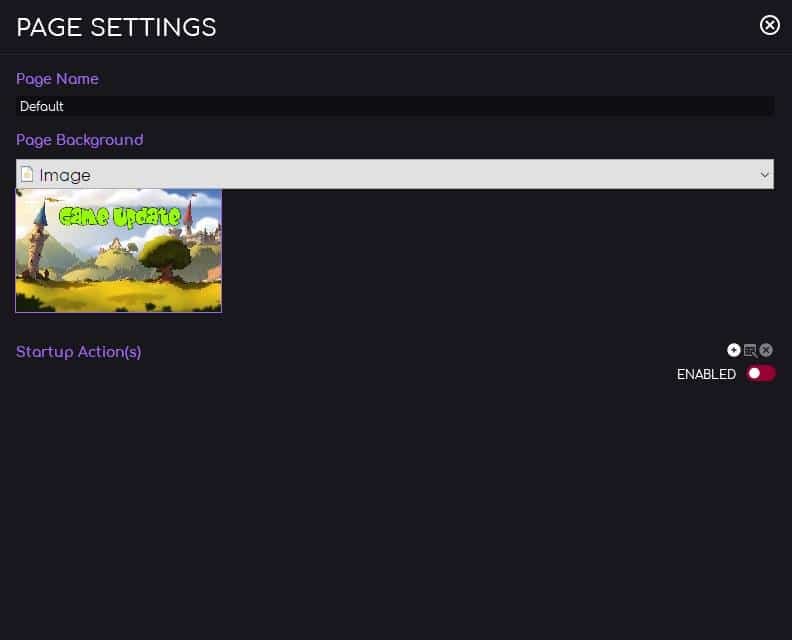
The Page Properties dialog allows you to customize the settings for that particular page.
Page Name
You can specify the friendly name of this page. You can call it anything, but do not leave it blank.
Page Background
From this drop down you can select the type of background to use.
Background – Image
You can select an Image from your launcher library to use for the background image.
Background – Color
You can select a static color for the background of this page.
Background – Gradient
You can specify a horizontal gradient for the background of this page. It consists of two colors, top and bottom. GLC will then ‘fade’ the two colors into each other, creating a gradient effect.
Startup Actions
From here, you can specify actions that happen at the start of the page.






