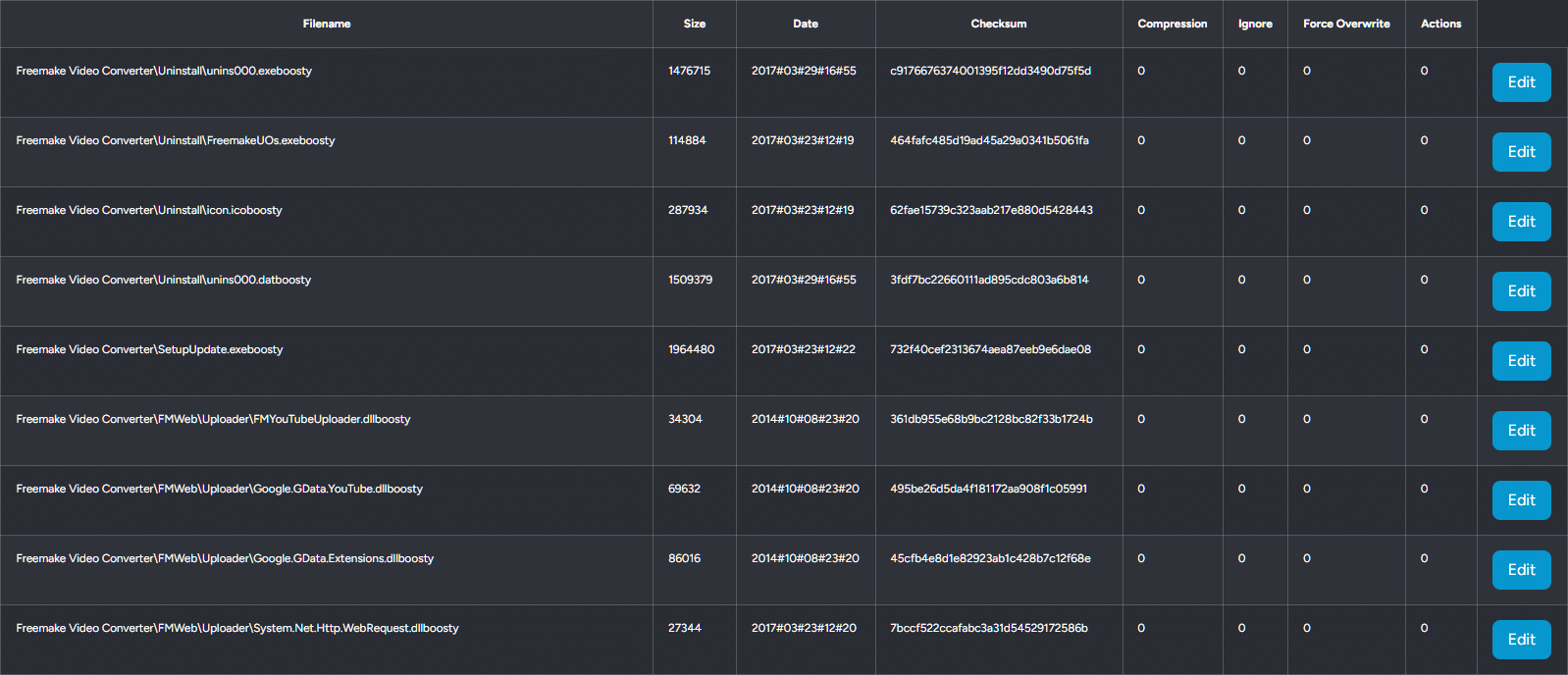Once your patch list has been generated/updated, you can manually edit information for each file in your pool.
From this page, it will display your patch list file in a table format and allow you to change particulars for each file by simply clicking on the ‘Edit’ button next to each file.
There is only certain information you can edit for a file.
If you click the ‘Edit’ button in a file’s row, you will see you can change the Compression, Ignore File or Force Overwrite.
You should only change the compression value if you scanned and compressed the files yourself using the Desktop tool.
Ignore File means the patch system should ignore that particular file in the next user run.
Force Overwrite means the patch system should download and patch that file regardless on the user’s computer.
You should use these settings sparingly as they could cause problems for your patch system if you are unsure what you are doing.