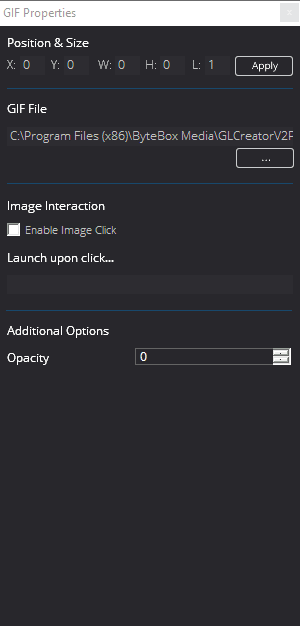
The GIF Object allows you to insert an animated or static GIF from your computer directly into your game launchers.
GIF File
Use the [ … ] button to locate and load up the GIF file from your computer.
Enable Image Click
Allows the user to click on the image executing whatever parameters you specify in the Launch Upon Click box below. You can launch a local executable file (ie: mygame.exe) or a website (ie: https://yourwebsite.com)
Opacity
Change the opacity of the GIF file in the launcher. Values are 0 (opaque) to 128 (transparent).
N.B
GIF files cannot be resized in the editor. If you wish to resize, please do this prior to importing into Game Launcher Creator. Position and layer can be changed.







