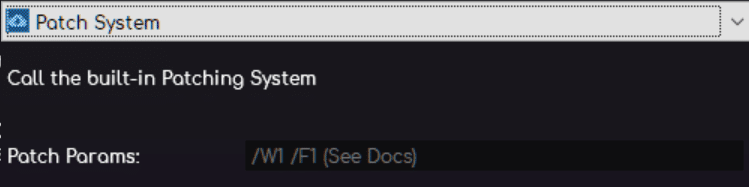
This action instructs the launcher to start the patching system.
You must specify commandlines to go with this, after you have setup your patching system.
The minimum commandlines you need to send are /W1 and /S1
Available Commandlines
Log to GLCV3 – /W1
You need to send this commandline in order for the patching system to report directly to the launcher. This should always be sent.
Silent Mode – /S1
You should send S1 to pop the patching system into silent mode, so the user doesn’t need to see the internal workings of the patching system. You should pretty much always send this commandline argument.
Debug Logging Mode /Y1
You can send this to enable debug logging on your user’s computer. Debug logging can be intensive and can slow down the patching process. It is recommended to only use this on a separate patch button that tells the user it has debug logging enabled.
Debug logging enables your user to send you the log should an error occur with the patching so you can analyse it to figure out what’s going wrong and where.
Force Integrity Check /i1
Integrity checking tells the patching system to ignore the versioning checks and just check the local install against the latest version available to ensure the user has up to date files and if the user has modified or deleted any of the files, it will re-patch them.







