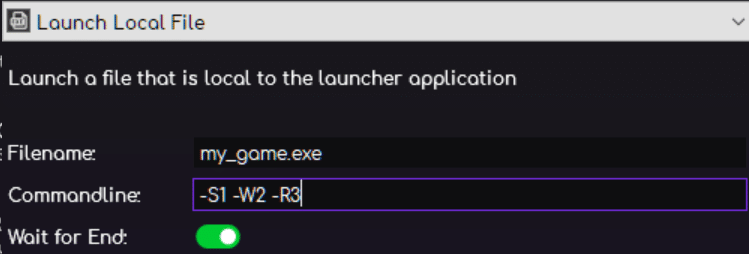
The launch local file action allows you to execute/run a local executable file. Local means in the same folder or close to where your launcher.exe is run from.
For example, if you type in my_game.exe and my_game.exe is in the same folder as your launcher.exe, then this action will run my_game.exe.
If my_game.exe is in a sub-folder, then you need to specify this like this
sub-folder-name\my_game.exe
Symlinks are also supported, such as browsing to the folder above
./my_game.exe
Commandline
You can send commandline arguments alongside the execution. For example switches like /S1 -S1 or whatever commandline arguments your executable supports. You can also send custom variables and internal variables into this.
Wait for End
Toggling this to ON will pause (halt) the execution of the action list until this executable has finished running (process closed). This is handy if you wish to not perform any more actions until this action has completed fully.







