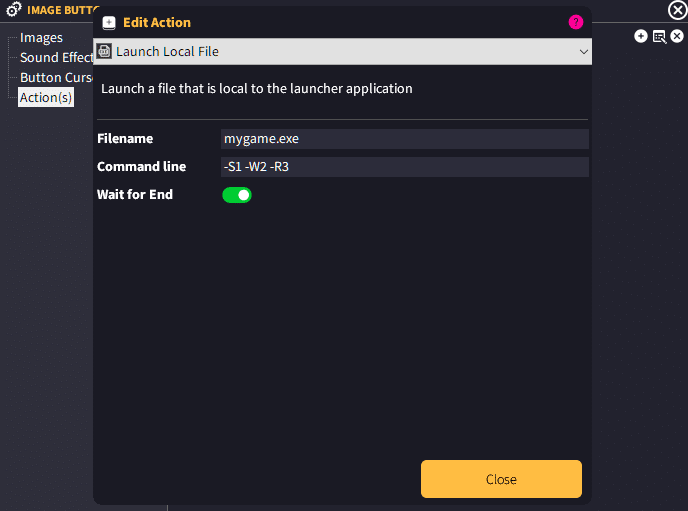The Launch Local File action allows you to run or launch a file that is local to the launcher executable (ie: the same folder).
Filename
Simply type the name of the file in here and the launcher will run it (if it exists). If it is to be in the same folder as the launcher, simply specify the local filename
mygame.exe
If the file is in a sub-folder, then specify the sub-folder name first then the filename…
subfoldername\mygame.exe
If it is in the folder ABOVE the launcher, then you can use symlinks to navigate up a directory, like so…
..\mygame.exe
Command Line
You can send command line parameters to your executable or batch file here. Simply specify them in any order in the correct command line syntax.
Wait for End
This switch tells the launcher runtime to halt (or wait) and don’t process any further actions or allow any further interaction with the launcher until this file/process has finished and closed.