The new project dialog allows you to create a brand new Game Launcher project. It will be one of the first dialogs you see inside Game Launcher Creator.
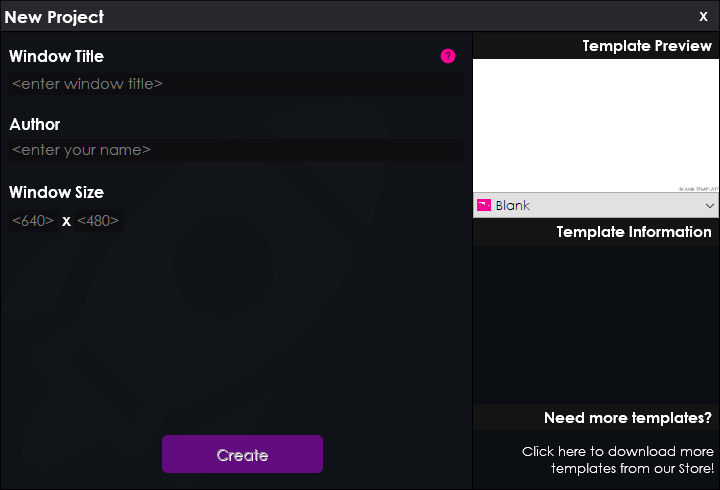
Window Title
Enter a title for your project here. This will also appear in the application title for the finished game launcher application.
Author
Put in your name or your company name here. This will be stamped into the project file as the original author.
Window Size
You must enter the launcher window size here. It will automatically set the size based on the template when you select a template, but you can modify this yourself manually too. The first box is the WIDTH of the window and the second box is the HEIGHT of the window.
Templates
To the right of the dialog is the Template selection. If you wish to design your own launcher or import a launcher design from a graphics software (or you have your own graphics) you should select Blank/Default. Otherwise you can select one of the starter templates to get you going.
There are more templates available on our website. We have a variety of free and paid templates designed by ourselves and our other users.







