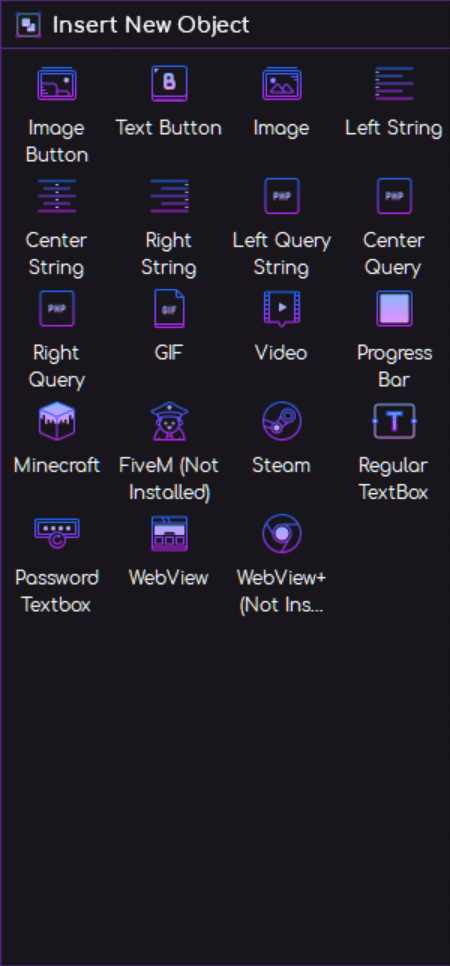
The object panel lists all the available objects that exist in GLCV3 for you to use in your game launcher.
You can select an object with a single left-mouse click and the description will appear at the bottom.
To insert a new object, just double-click it and it will be inserted into your launcher editor window.
Some objects may not be available due to being edition-limited objects or third party plugins. If an object is not available it will display (Not Installed) or (Not Available) next to it. You can double-click that particular object and a prompt will appear giving you the option to visit the page to download that particular object/plugin.






