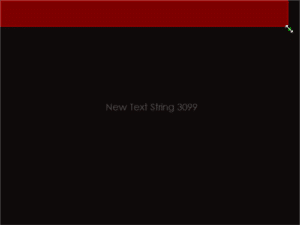Window Options
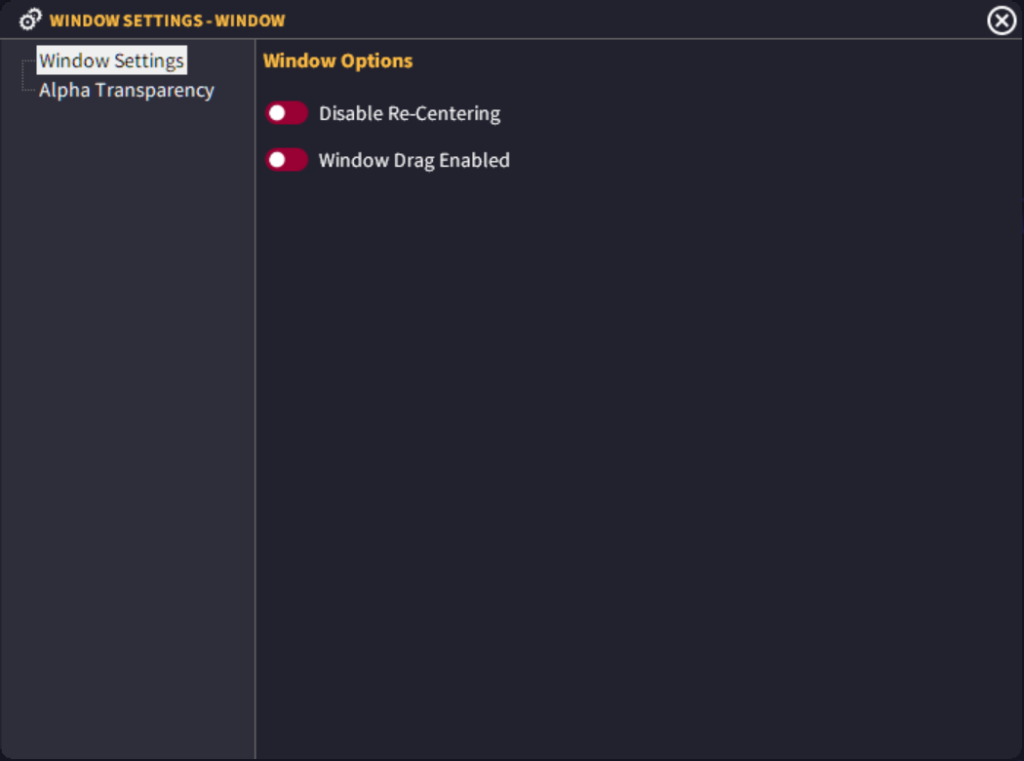
Disable Re-Centering
Enable this in order to NOT re-center the launcher upon page change. By default, every time the launcher page is changed, the window of the launcher is re-centered to the user’s screen. Turn this to ON to maintain the position of the window the user dragged it to, prior to changing the page.
Window Drag Enabled
In order to use the ‘Window Drag’ system for your launcher, you need to turn this to ON first. This will enable window dragging.
In order to define the area where the user can drag, you then need to click on this icon in the top toolbar…
This will then enable the hotspot system like this…
You can move and resize the red hotspot area. This area is the invisible, draggable area the user can click and hold down the left mouse button to drag your launcher window. This is a global setting, not per page.
In order to stop hotspot editing, simply click this icon in the toolbar (or press ESCAPE on your keyboard)
Alpha Transparency
Alpha Transparency enables you to use an image or a color for your page background properties that will render any SOLID BLACK color element, transparent. Turn this to ON then go into your page properties and select your image (or use the solid black color).
In order for your launcher to use transparency, the transparent area must be solid black (RGB 0,0,0). Any solid black color found in your launcher will then be rendered as transparent. Alpha PNG (32-bit) should work by default as the first pixel is used, which is usually 0,0,0,0.