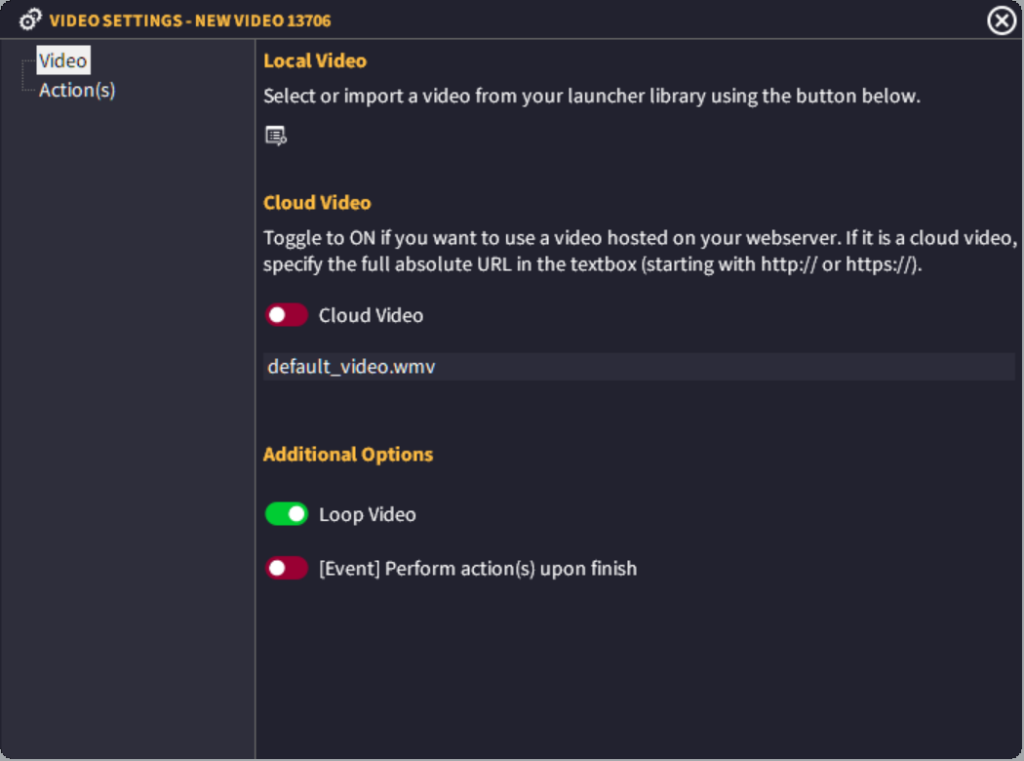Video files are supported directly inside your custom game launchers.
Even though we support AVI, MP4 and many other formats, we highly suggest you convert your video to WMV (Windows Media Video) format. This is the easiest and most compatible format across all computers. Your users probably will not have the codecs installed for an MP4 file and some AVI codecs, whereas WMV is already installed with every copy of Windows by default.
Video
Local Video
If the Cloud Video is toggled to OFF, you will need to select the video file from your launcher library.
Cloud Video
Toggle this ON or OFF. If ON, you will need to specify the full, absolute URL to the wmv file on your webserver. The permissions must be set to public.
Loop Video
Toggle this to ON to loop the video once it has finished.
Perform action(s) upon finish
Toggle this to ON to activate the Action Event. With this enabled, you can specify actions inside the Action(s) tab to be performed once the video has finished.
Action(s)
Here you can specify actions to happen once the video has finished playing through once. The above toggle (perform actions upon finish) must be toggled to ON in order for these actions to happen.