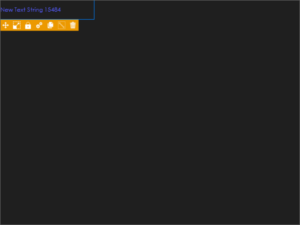The text string objects allow you to put in text directly into your game launcher. There are three options available; left-aligned, center-aligned and right-aligned.
You can choose which one to insert from the Object Panel.
Fonts
From this setting you can change the Font of the text, the font size and any effects such as Bold and Italic.
Font Color
This setting allows you to change the color of the text string.
Content
This is the text content of the string. You can use dynamic or static text inside here. (n.b – dynamic variables/text is reserved for Developer edition).
Additional Settings
Is this a Constant String?
This setting needs to be toggled to ON if your text string contains variables.
Search the documentation for variables to see a list of available variables for use in Developer Edition.