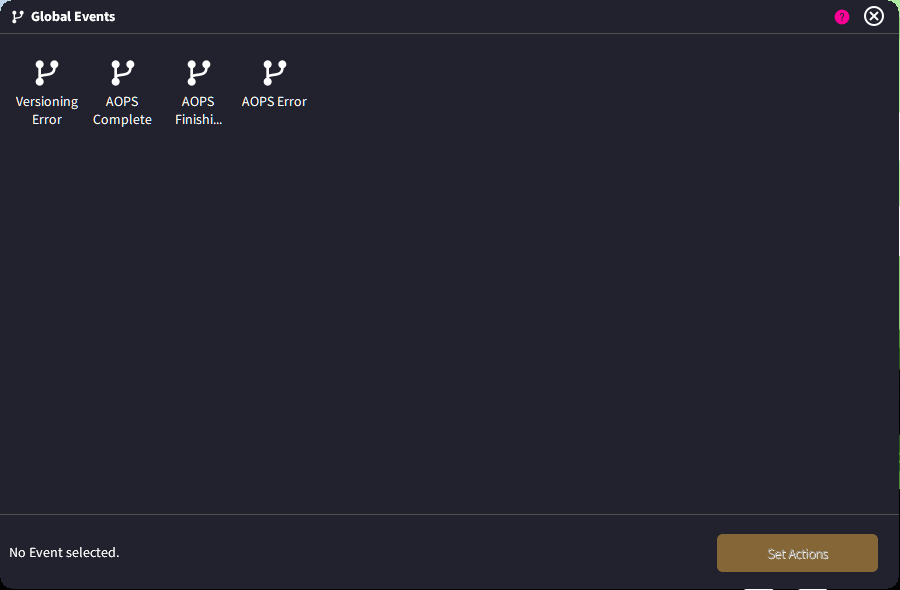Introduction
Global Events are events that can be triggered inside your game launcher. When an event is triggered, you have the option to specify an action or series of actions to run instantly.
You can find most of the Global Events by clicking the Global Events icon in the top toolbar of the editor window (or by clicking Events > Global Events in the menu). You can also find some global events scattered around the application and inside objects properties too. For help with global events related to objects, please see the help documentation for that particular object or feature.
Who can use Global Events?
Global Events are reserved for the Developer Edition of Game Launcher Creator V3.
How to use Global Events
Once you have opened up the Global Events dialog, you will be presented with a series of icons that represent each possible event that can happen inside your launcher.
You can select any Global Event and then click the ‘Set Actions’ button. Here is where you define what happens if this event is triggered at any point in your launcher.
You can select each icon and view a description of what the Global Event is down below…
For example, if you have Versioning setup inside your launcher, you can test to see if there was ever a Versioning error. If there was, that means something isn’t right with the Versioning setup, or (more than likely) your user is having issues, like their internet has dropped out or they don’t have the local version file available. So you can decide what to do if this error ever happens.
Most users may choose to create an ‘Error Page’ inside their launcher and then redirect the user to that page should this happen.
Only Run Event Once
This tells the launcher runtime to only trigger this event once. Most of the time, you will want to toggle this to ON because if you don’t, some Global Events can repeat themselves (some up to 60 times per second), so that means your actions are going to trigger 60 times per second.
We recommend always keeping this toggled to ON, unless you can think of a specific scenario where you need the action to keep performing.