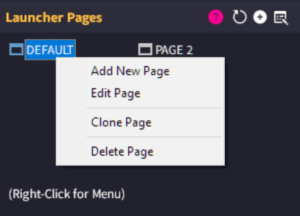
The pages panel allows you to manage your launcher pages.
The top-right three buttons are as follows:
Refresh – Refresh the current pages from your project file
Add New Page – Add a New Page to your game launcher project
Edit Selected Page – Opens up the settings for the selected game launcher page
You can also right-click for a popup menu. This will allow you to Add a New Page, Edit the selected page, Clone the selected page (not yet implemented) or Delete the currently selected page.







