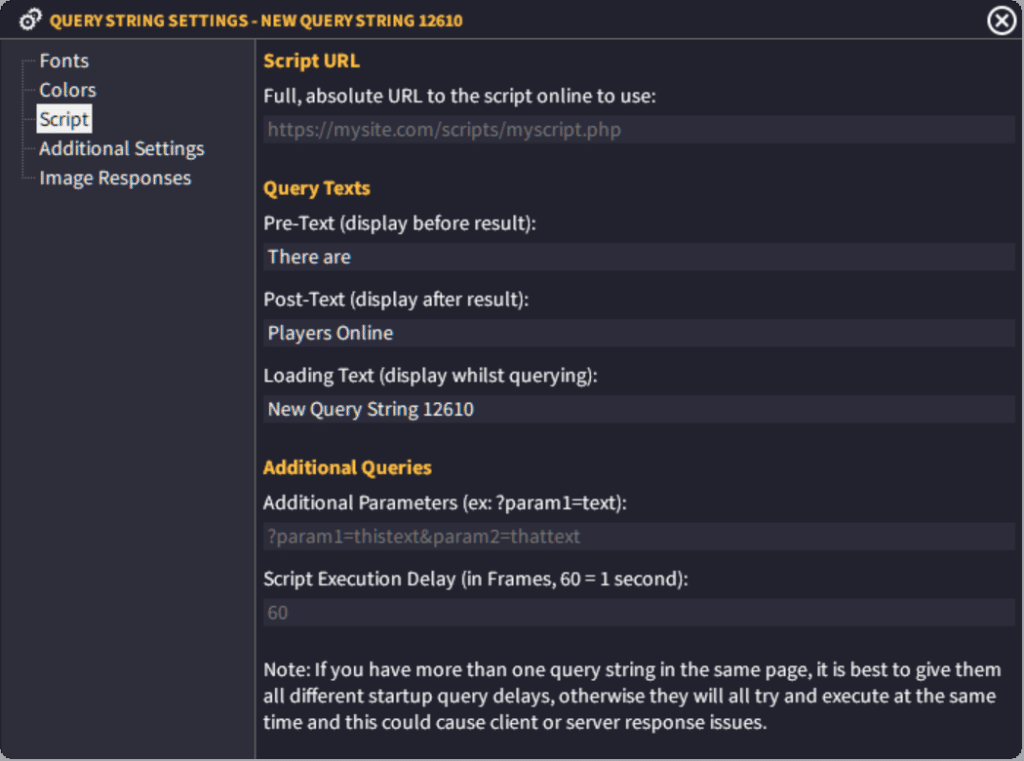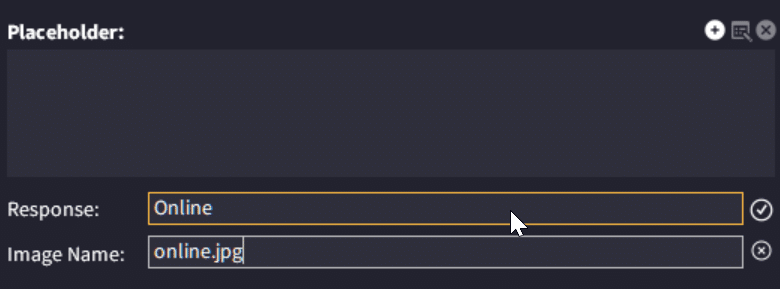PHP Query String objects are a powerful feature of GLCV3. They allow you to ping or send data to an online script or database and display the data received.
Let’s take a look at the available settings. Please note, not all settings are available in all editions of V3.
Fonts
From here you can choose the Font of the query string, font size and choose any effects such as Bold or Italic.
Colors
This setting allows you to choose the color of the query string text.
Script
Script URL
This is the absolute URL to the script or file you want to liaise with.
Query String Texts
Pre-Text: This is the text before the result is shown.
Post-Text: This is the text after the result is shown.
Loading Text: This is the text to display whilst the script is being processed.
Additional Queries
Additional parameters allows Developer Edition users to send custom variables as query vars along with the GET query. Simply specify them as static like
https://mysite.com/script.php?param1=thistext?param2=thattext
or dynamically like
https://mysite.com/script.php?param1=%USERNAME%?param2=%LOCATION%
You can define %USERNAME% and %LOCATION% as this example by using a textbox or other dynamic entity.
Script Execution Delay
You can specify a delay for this script to be executed from the page load. This is convenient if you have more than one query string in the same page, as sending two queries instantly from the same launcher instance can cause server/client issues. So if you have more than 1 query string on the same page, give them both a separate delay.
The delay is 60 for every 1 second. So if you want to delay a script by 2 seconds, you would put 120. For 3 seconds you would put 180 and so forth.
Additional Settings
Trigger Button
This is the internal name of the button that you can use to refresh the string. You only need to specify this if you want the user action of clicking this button to refresh the string.
Execute Query String at Page Start
This will execute this query string at the start of the page.
Active Query Refresh
Setting this to ON will tell the launcher to execute the query string every X milliseconds. You need to specify the milliseconds in the box below. This is 60 per 1 second. So 30 would be half a second, 120 would be every 2 seconds. 3600 would be a minute.
Unless absolutely necessary, we recommend you do not refresh the string too often. This can cause serverside and clientside issues. We recommend 3600 which equals 1 minute, although you can change this to whatever you want. Just be cautious.
Seriously, we recommend if you are going to do automatic refreshes, that you at least allow 30 seconds between each hit to your server. This would be a setting of 1800.
Image Responses
Image Response Active
This setting allows you to display an image based on the response, rather than the text response received.
Placeholder: You should tell the launcher which image to use as the placeholder image (loading image) whilst this script is processing. You need to specify the internal name of the image object here.
You can use the Placeholder list to add, edit and remove query responses and their associated images.
For example, if one response is ‘Online’ then you can click the ADD (+) sign, enter ‘Online’ into the response and then type in the image filename from your launcher library.
So if your query string responds back with ‘Online’, V3 will display the online.jpg image inside the image placeholder instead of displaying the text.
You can create as many response images as you’d like.